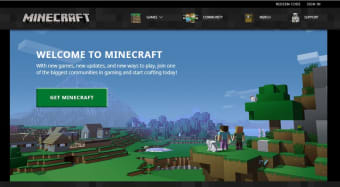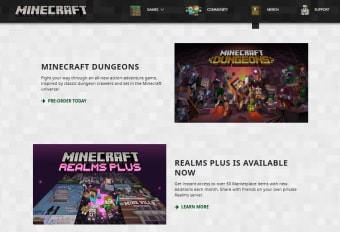Advanced real-time ray tracing
Minecraft with RTX Beta is a free game utility app for Minecraft. It offers real-time ray tracing, which pushes the graphical boundaries of the popular sandbox game. This capability is provided specifically for DirectX capable devices, such as GeForce RTX GPU. With this tool, you will enjoy building worlds with more realistic lighting, lively colors, radiant textures, and reflective water.
Experience RTX firsthand
Minecraft with RTX Beta is still in its early stages. This means it is only available in selected marketplaces wherein you will need to sign up to get the beta. However, you have to make sure you are meeting the requirements for you to experience RTX. The major prerequisite to get this beta is for you to have your digital version of the Minecraft game.
To install RTX, you need to have the Xbox Insider Hub app in your desktop system. If you are using Minecraft Win 10, you automatically have this app. Once you launched the app, you will see an open box icon in the sidebar on the left side of the screen. Click this icon to the Insider content screen wherein you will select the Minecraft for Windows 10 beta.
Afterward, click join, and a prompt will show three radio buttons that have Minecraft RTX Beta in it. You must select that option. Keep in mind that whenever RTX beta is in use, you cannot open any other world. It is initially recommended for you to create a copy of the world you wish to play in RTX beta, and use the copy of that world instead. At the same time, you will not be able to turn ray tracing on for every Minecraft world as it can only be activated in worlds that are ray tracing enabled.
See a whole graphically new Minecraft world
Every gamer who loved playing Minecraft games should definitely try out this Minecraft with RTX Beta. This app gives you a new game experience that will make your Minecraft world light up. Although, it will require you to have some patience as beta versions of an application are usually buggy in nature.